Interesting hack: Office 2016 in night mode
If youre like me, you feel dark themes are important #
Call me VT700 old school but the light on dark UI is superior to the default paper-white interfaces that come default with most programs. If youre staring at a screen for a full time job then striving for UI customizations is a sensible thing to do!
This is why I started visual studio theme gallery.
This is why I also make heavy use of stylish for sites like google and stackoverflow
And I was delighted to unlock a secret black theme built in to MS Office 2016
You wont get this UI by the options menu unfortunately. But you can get it through editing the registry:
HKEY_CURRENT_USER\Software\Microsoft\Office\16.0\Common\UI Theme #
The gui allows 1-3. Set this value to 4! #
Look how much better outlook is!
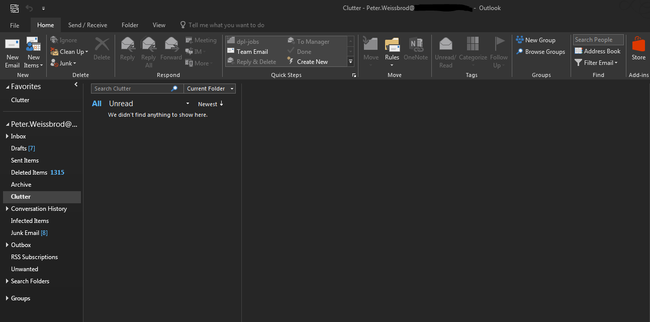
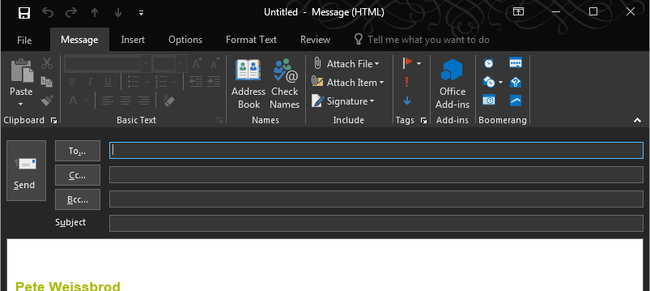
Of course this is all too good to be easy…
OneNote will routinely try to re-set the value back from 4. #
Thus rolling back this ideal color theme. It would be easy to deny access to the registry key but that is too clumsy because it would prevent access to important values within the same key which are important for MS office stability.
We need something more surgical. #
We need a program which watches for registry changes on specific values and prevents them from happening. I have been using MJ Reg Watcher. This program came out around the first album drop from hootie and the blowfish. Yet it seems to still operate quite well.

